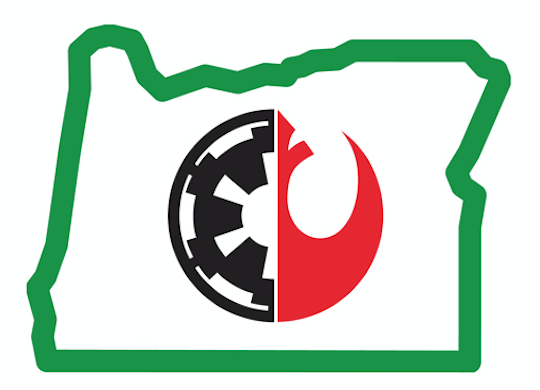How Can We Help?
Other User Account Changes
User Wants to Change Display Name
It used to be that the name that someone uses to log in to the forum could not be changed. Even if we changed what appears in the forum, they would need to continue to use their original name whenever they needed to log in. Now there’s a link that lets you change the actual username as well. The system will email the user with their new username and a new password if you change their username. The other option is to do like we’ve done with folks in the past and only change the display name.
As a general rule, we don’t advertise that names can be changed, and if they do need to change, we limit it to one change.
Steps
- Find and click the user to display their member detail page.
- Go to Modify Profile > Account Related Settings.
- If you want to change the username, click the change link that appears under that heading and then type the new name in the Username field.
- If you want to change the display name, simply type the new name in the Name field.
- Click [Change profile].
User Forgot Password and Can’t Reset it Themselves
Some of our folks aren’t good with computers. As a last resort if someone is unable to reset their own password, a forum admin can do it for them.
Steps
- Find and click the user to display their member detail page.
- Go to Modify Profile > Account Related Settings.
- Type the new password in the Choose password and Verify password boxes.
- Click [Change profile].
- Notify the user of their new password and advise them to change it at their earliest convenience.