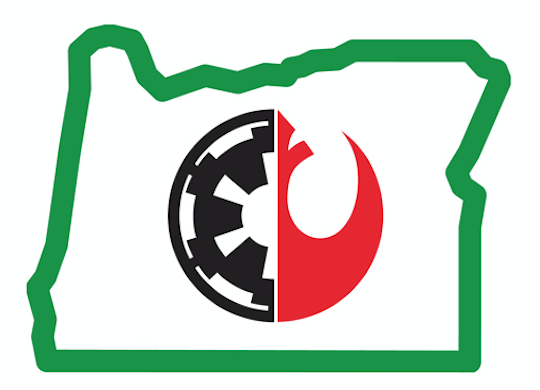How Can We Help?
News
News scrolls across the top of the forum. You can change what headlines appear there.
Steps
- Click the Admin tab in the main forum menu and re-authenticate your account.
- From the Admin menu, select Main > News and newsletters > News.
- Edit an existing item by typing new text on the left side.
- Remove an item completely by selecting its checkbox on the right side and clicking [Remove Selected].
- Add another item by clicking the Click here to add another item link.
- Click [Save].