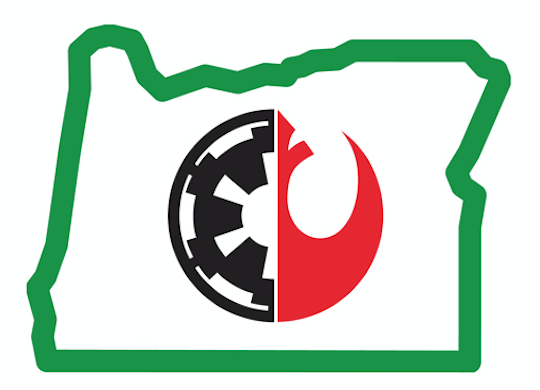How Can We Help?
New Legion/Garrison/Base Members
When a new user who is already a member registers for our forum or when an existing forum user gets their first costume approved, changes need to be made to their forum account to give them proper access to the private sections of the forum.
GMLs normally handle these changes for new CCG/KB members, but other forum admins can also make these updates.
Steps
1. Find and click the user to display their member detail page.
1a. If you just approved the new member, they won’t show up on that page anymore. Go to Members > View the memberlist (or Search for members) and find them that way.
1b. If the person is an existing user and you’re going from a topic where they’ve posted, just click their username on the left side of their post.
2. Go to Modify Profile > Account Related Settings.
3. Click the [show additional groups] link in the Additional Membergroups section.
4. Select the appropriate groups based on the table below.
| Group | Primary Membergroup | Additional Membergroups |
| CCG Member | Cloud City Member | 501st Legion Member |
| KB Member | Kashyyyk Base Member | Rebel Legion Member |
| 501st Member (outside of our area) | 501st Legion Member | -none- |
| RL Member (outside of our area) | Rebel Legion Memeber | -none- |
| Droid Builder | R2 Builder | -none- |
Stack the selections as necessary. For example, if a new member has both 501st and RL approved costumes, add that person to both the Legion groups along with both CC Member and KB Member. Forum users who are not a member of either legion should not have anything set for their Primary or Additional Membergroups.
5. Click [Change Profile] to save your changes. The next time the user loads a page, their new membergroups should be applied automatically. If there are any issues with access, they might need to log out and log in again.