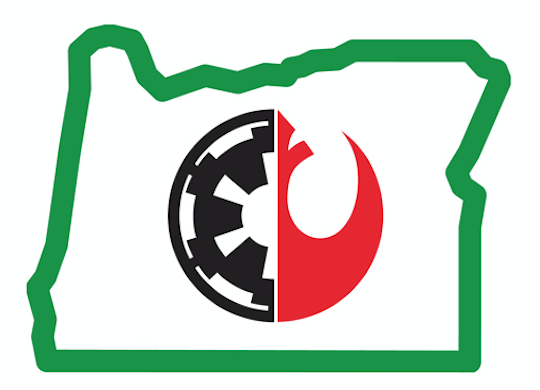How Can We Help?
StarWarsOregon Gmail Account
One of our goals is to use the Star Wars Oregon Gmail account for all event communications. This makes it possible for other admin team members to follow up on or help out with events as needed.
Gmail/Google Account Settings
Username: starwarsoregon
Password: *********
You can set up an email notification for when our event request form is filled out by going to the responses link from your personal Gmail account and then selecting Tools > Notification Rules. This isn’t necessary, but if you don’t live with the SWO Gmail account open so you’ll see new requests as they come in, setting up this personal notification can be helpful simply as a trigger for you to know to take a look and see what’s new.
Mark Messages Unread
Leave any un-acted-upon messages in the inbox as Unread. You can do this when you have the message open already by selecting More > Mark as Unread. If you’re in the main inbox listing, click the checkbox next to the message and select More > Mark as Unread.
Labeling and Moving Messages
Once you have replied to the event, add a label with your name on it and move it to your folder in the SWO Gmail. Do this each time with responses and discussions. This helps keep the main inbox clean to see new events and cuts down on requests/communications not seen.
If it’s helpful, you can also use the stars or important tags in your labeled inbox so that you can easily look at ones that you are still needing/waiting for more information about the event. It is easy to miss/drop the ball once you are doing a lot of events. Find a system that works for you in how to organize your events.
Other Tags and When to Use Them
These tags can be used in conjunction with your (or someone else’s) name tag to help keep track of what’s going on.
- Waiting for Legion Approval: If you’re waiting to hear back from the LEC/LFL about an event before you move forward with posting it, label it with this tag.
- Way in the Future: If someone requests an event 6+ months out, you can use this tag to notate that you don’t need to pay too much attention to it yet. This can also be used for event more than one year in the future that cannot be posted because those forum sections don’t exist yet.
- zzNeed More Info: Sometimes we get really vague requests with no details. It’s not uncommon to never hear from these hosts again after asking for more information. Use this tag to designate anything that can’t t be posted yet because we don’t have enough information.
Email Templates
Save yourself some time with the templates we have saved! Templates are set up for several common responses we send through the SWO Gmail. To insert a template into a reply, click the More Options button at the bottom right of the reply window. (It’s three vertical dots next to the Trash button.) Select the template you’d like to use, and then replace the placeholders with the appropriate information (like signing your name at the bottom). Read your template message carefully to make sure it applies to the situation and is customized appropriately.