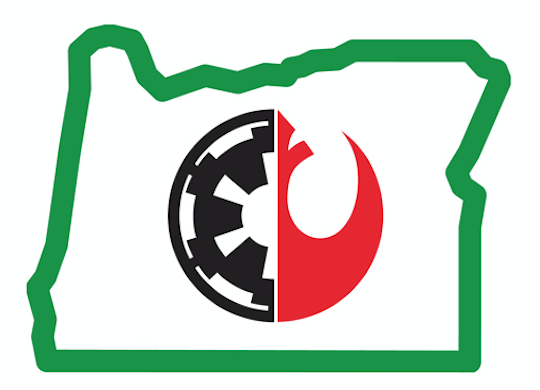How Can We Help?
GEC Event Process
Setup
SWO Gmail Account
One of our goals is to use the Star Wars Oregon Gmail account for all event communications. This makes it possible for other admin team members to follow up on or help out with events as needed.
Gmail/Google Account Settings
Username: starwarsoregon
Password: *********
SWO Event Request Form
Setup Info
- The form is located at http://bit.ly/SWO-event
- Responses are emailed to the SWO Gmail account.
- The responses are also viewable at https://docs.google.com/spreadsheets/d/17vepXAJyCqInpc1cjWSk5qIyYvnxMnTc_bmhLvQpGW0/edit?usp=sharing
- You can set up an email notification for when the form is filled out by going to the responses link above from your personal Gmail account and then selecting Tools > Notification Rules. This isn’t necessary, but if you don’t live with the SWO Gmail account open where you’ll see new requests as they come in, setting up this personal notification can be helpful simply as a trigger so you know to take a look and see what’s new.
- Our database is located at http://www.cloudcitygarrison.com/swops/index.php
- Use your CCG forum credentials to log on
- You must be a member of the Web Team membergroup
1. Get Event Request and Respond to Host
Events come to us in several different ways:
- SWO event request form (linked on the main starwarsoregon.com webpage)
- 501st Legion event request form
- Rebel Legion event request form
- Forwards from other garrisons/bases (usually Titan)
- Shared invitations from other garrisons/bases (usually Titan)
- Direct emails to one of the info@ email addresses or to a member
- Other members
- Direct from LFL (cast events, open invites)
Step 0: Determine whether or not we need to go through LFL
Some events are subject to LFL’s approval. Generally, if an event is being requested by an individual (like a birthday party for a kid), a community group, or a charity, and the event is being held at a non-commercial location, it’s deemed a “Community Event” and can be posted without getting LFL involved. Sporting events (at the collegiate level or higher) where any Star Wars imaging, wording, or music will be used must go through LFL. Sporting events that are not tied to SW or using any SW IP (mascot night, cub scout night) do not need to go through LFL. Anything from a commercial entity, even if they are donating to charity or doing a private event for their employees, must be LFL approved before we can agree to appear.
Check the GEC section of the 501st forum or ask the LEC (Nicky Blum) for the latest contact info/steps to follow.
***501st only: One of the best and fastest way to get an answer from Nicky is to ask in the LEC/GEC chat on Facebook. Have a GEC who’s already in the group add you.***
Events We Can’t Do
There are some things that we just can’t do. The GEC forum on the 501st Legion board is a great place to get the official word on things, too, so make a habit of checking it semi-frequently. There’s not a ton of action there, so it shouldn’t get overwhelming.
SWO Event Request Form
This is usually the best way to receive requests because our form is customized to gather all the info we need to coordinate an event. We need to have a record through this form for every single event, both from a record-keeping perspective and because this drives the creation of a forum topic. That might mean entering the event info yourself (for events that come through the Legions or email) or redirecting email requesters to fill out the form.
A Request Comes In – Next Steps
Event hosts are emailed a copy of their request, and the SWO account is copied on that email. Work from that email confirmation.
- Read through the entire request and make a note of any missing details that might affect sign-ups or any questions the host has. Verify that all of the important information was provided (location, date, time). Some details (like parking, changing space, and charity tie-in) aren’t necessary to have before posting an event, but we’ll still need to know before the event happens.
- Reply to the confirmation email from the SWO Gmail account so that there’s a record of it in our sent mail and another GEC can pick up on things in case you’re unavailable later on.
- MAKE SURE THE HOST’S EMAIL ENDS UP IN THE REPLY FIELD. Be default, replies might just go to the SWO account. Not helpful! 🙂 We’ve tried to figure out a way to change how that email comes in to us so that the reply would automatically go to the host, but so far, no dice.
- Most events are now automatically titled with a subject that includes the event name and date. If this isn’t the case, it can be helpful to change the subject to include an event title and date. This isn’t necessary, but it’s nice when we’re scanning the inbox for something specific. To do this, click the little option arrow to the left of the recipient’s name and choose Edit subject.
- Use the canned responses to make things easier on yourself. At the bottom of the email message, next to the trash can/delete icon, click the More Options down arrow, then select Canned Responses and choose the one that best fits the situation. Be sure to choose from the Insert section at the top of this list.
- Customize the response as appropriate based on the details of the event.
IMPORTANT: Leave any un-acted-upon messages in the inbox as Unread. You can do this when you have the message open already by selecting More > Mark as Unread. If you’re in the main inbox listing, click the checkbox next to the message and select More > Mark as Unread. Once you’ve done what needs to be done with the message, you can leave it read as usual.
NOTES: Once you have replied to the event, add a label with your name on it and move it to your folder in the SWO gmail. Do this each time with responses and discussions. This helps keep the main inbox free to see new events and cuts down on requests/communications not seen.
If it is helpful, you can also use the stars or important tags in your labeled inbox so that you can easily look at ones that you are still needing/waiting for more information about the event. It is easy to miss/drop the ball once you are doing a lot of events. Find a system that works for you in how to organize your events.
501st/Rebel Legion Event Request Form
Sometimes folks will fill out the form on one Legion or the other (or both!) to request our appearances. These requests are forwarded to the CO, XO, and the SWO Gmail account. Not all of the information we like to gather is included in the Legion forms, so you’ll have some additional questions to ask these hosts.
A Request Comes In – Next Steps
- Make a note of any missing details that might affect sign-ups. For whatever reason, folks who fill out these forms like to leave off the actual location, date, or time. You might also want to ask about the parking situation if it’s not clear from the location what people will need to prepare for, and I like to ask whether or not a donation will be made if they didn’t call that out in the comments and it’s clearly not already in support of a non-profit (e.g. birthday parties).
- Use the Star Wars Oregon Gmail account to respond to the host. I normally use the following template:
- To: [email address of host(s)]
- Subject: Star Wars Oregon event request – [short event title] – [date of event]
- Body: Thank you for your event request! Before we can begin coordinating volunteers, I need a little more info from you. Can you let me know the date/time/location/whatever is missing of your event? Also, as you might know, we are all volunteers, and many of our event hosts make charitable donations on our behalf. These donations can be a great motivator for volunteers to sign up for your event. You can donate to any charity of your choice, including but not limited to Make-A-Wish, Doernbecher, and Children’s Miracle Network; let me know if this is something you’re interested in, who the recipient will be, and what amount you’re donating. Once I have all of this information, I’ll post your event on our private message board for our volunteers to consider attending.
Regards,
Mindie
Cloud City Garrison Event Coordinator
OR
Thank you for your event request! I’ve posted the details on our private message board so we can begin to see if we have any available volunteers to help out. As you might know, we are all volunteers, and most of our event hosts make charitable donations on our behalf. These donations can be a great motivator for volunteers to sign up for your event. You can donate to any charity of your choice on our behalf; let me know if this is something you’re interested in, who the recipient will be, and what amount you’re donating. I’ll be in touch as we get closer, or you can contact me at any point for an update.
Regards,
Mindie
Cloud City Garrison Event Coordinator
- Enter the event information in our SWO Event Request Form. The more info you can include the better, since this will be used to build the forum post.
Forwards from Other Garrisons/Bases
These are usually requests that came in through a Legion request form. Reply to the other garrison/base to let them know we’ll take it (if it makes sense for us to do so), and then do a separate reply to the event host with the original garrison/base removed so that they aren’t buried in email. Follow the same procedure as listed above for Legion requests.
Shared Invitations from Other Garrisons/Bases
Sometimes Titan will invite us to an event they’re hosting (e.g. Mariner’s game, Emerald City Comic Con). Get yourself set up on the Garrison Titan message board and make sure they know you’re an active legion member so that you can view their event forums. On our forum, create a topic in the Events in Other Places section with a link to the Titan topic; that way we don’t have to maintain the info about the event in more than one place.
Direct Emails to One of Our Info@ Email Addresses (SWO, CCG, KB)
These emails come to the SWO Gmail address and are also sent to the COs and XOs. Not everything that comes through here is an event request. You can ignore anything that isn’t; someone else will respond. If it is an event request:
- Most likely they will not have included nearly enough info to post it yet. Sometimes they’re very preliminary requests–how we work, whether we do a certain type of event, how much it costs, etc. I always direct these to our SWO event request form since the text throughout the form will answer most of their questions. Be sure to let them know that you can answer any questions that remain after they fill out the form.
- If they did happen to include enough info to post the event, you can pretty much treat it the same way as a Legion event request above.
Other Members Hosting Events
These types of events will need to be entered in our event request form, too. This is a change for our people, so they might not be familiar with the process. As much as possible, we need to make sure that the person filling out the event request form is the ACTUAL host of the event. We don’t want to have members filling out the form on behalf of hosts if we can help it. In most cases, it’s best for the ECs to be directly in contact with hosts (especially with anything commercial) to ensure all of LFL’s rules are followed.
Requests from LFL
These may be open invites or cast events. Both are rare; cast events are rarer. Open invites are used for LFL-approved events (often sporting things) that are being called Star Wars Night or something similar. Open invite means that LFL has extended an invitation to all area costuming groups. We sometimes get included on events for the Seattle area, too. These are generally sent to the COs (and maybe XOs?). Once we have that nod from LFL, we can treat it like a normal event, post it on our forum, and follow up with the actual event host (take LFL out of the email string) as needed.
2. Share the Event with Our Members
Once you have all the info you need from an event host, it’s time to let our members know that there’s an opportunity for them to sign up for.
- Create the forum post through the database.
- Open the SWO database at http://www.cloudcitygarrison.com/swops/
- Click the Events tab (first one, looks like a calendar).
- New events that haven’t been posted appear here. Click the Name of the event you want to post.
- Click the Edit Event/Planning Details button in the main section.
- Review and edit/add details as necessary. Click the Save Changes button. (All of the Save Changes buttons work for the whole screen.)
- Click the Create Forum Post button.
- Click the View Forum Post button.
Note: At this point, the event will appear in the database’s Events listing as Posted.
- Verify the post on the forum.
- Read through the post and make sure it accurately describes the arrival and event details that our members need to know.
- Add a map link to the location.
- Go to Google Maps and search for the location/address. Copy the URL for that page.
- In the forum post, highlight the text that you want to turn into a link.
- Click the Hyperlink button. (It’s right under the underline button. It looks like a little globe.)
- In the body of your post, it will look like this now:
[url]Location You Typed In[/url]
-
-
- Put your cursor right after “url” and right before the closing bracket at the front. Here:
-
[urlCURSORHERE]Location You Typed In[/url]
-
-
- Type =
- Paste the URL from Google Maps.
- Then it will look like this:
-
[url=https://www.google.com/maps/big_long_messy_URL]Location You Typed In[/url]
-
- Check the Rank Credits and update as necessary. All non-commercial events should be 2. Almost everything we do is worth 2. Retail/commercial events (like Force Friday) are 1.
- Add the appropriate location tag and “nosignups” tag to the post.
- At the bottom of the topic page, next to the Tags: label, click [Add Tag].
- In the Tag to Add box, type nosignups, LOCATION-TAG (see options below). For example, nosignups, portland
- SWWashington = Anything in our area of Washington.
- Portland = PDX metro area including Vernonia, Newberg, Canby, and Troutdale
- Salem = Salem metro area including Dallas, Corvallis, and Lebanon
- NorthCoast = Coastal areas west of Salem and Portland
- Eugene = Western central Oregon including Waldport, Reedsport, Oakridge, and Sweet Home.
- Southern = Southwestern areas including Coos Bay, Roseburg, Ashland, and Klamath Falls
- Gorge = Central northern Oregon including Hood River, Maupin, and The Dalles
- Central = Bend and surrounding areas
- Eastern = everywhere else, the whole right side of the state
- Click [Add Tag] to save them.
Notes:
- Capitalization and order of tags does not matter. Just be sure to separate them with a comma and do not include spaces in the tag names. (This is for consistency–it doesn’t break anything if you do it differently.)
- You can double up on locations if something is close to a border we defined (like McMinnville = Portland, Salem).
- As soon as there are signups for an event, we can remove the nosignups tag by clicking the X next to it at the bottom of the topic.
- Once an event is completed, remove all tags.
- After posting a new event, create an entry on our calendar and notify members who’ve signed up for that.
- Copy the URL for the new topic. It should look something like this: http://www.cloudcitygarrison.com/forum/index.php?topic=12345
- Go to the SWO Gmail account. Open Google Calendar from there so you’re looking at the SWO Google Calendar.
- Create an entry for the new event.
- Click the date of the event, and then click Edit event.
- In the Subject, include a super short title (e.g. Birthday) and location (e.g. NE Portland).
- Set the time to span from arrival to end of event appearance.
- In the location, if it’s a public event (Autism Walk), put the exact address. If it’s a private event (birthday party), put the city.
- In the body, just paste the URL for the event. No other text necessary.
- In the Add guests box on the left, type SWO. It should prefill. Click it, and you’ll see the guests listed below. Underneath that, clear the two checkboxes that are always selected (Guests can invite others and Guests can see guest list)
- Click Save. You’ll get a prompt about sending invitations. Do that.
NOTE: If it helps you to keep track of which events are yours, you can make a new calendar in your Google Calendar called My GEC Events, or whatever you want to name it. Once you have put an event that you have posted and are following to the end, go to your calendar and and click on the SWO event and there is a menu where you can copy to any of your calendars. Copy to your GEC calendar and in a different color and then you can easily see which events are yours.
3. Confirming or Declining Event Appearances
I generally don’t ask for or manage to specific RSVP dates unless the event host specifically mentions one. And then I usually forget anyway. Sometimes event hosts will send emails asking for updates; other times we proactively reach out to them to let them know whether or not we’ll be able to attend.
- Regularly check the events on the forum for things scheduled to happen within the next week or two. Bump topics as needed to solicit volunteers and make things happen. There’s no formula for deciding when to call off an event, so use your best judgment.
- If an event host asks for an update and we don’t have enough people to confirm, bump the topic and reply to the host to let them know we’re still trying.
- If we don’t have enough people to make something happen, send a decline message to the event host. Apologize that we don’t have any available volunteers and suggest that they keep us in mind for future events.
- If we have enough people to make something happen (at least 3+ signups who aren’t related to each other, because when one schedule changes, it tends to change for the whole family):
- Let them know that we will be there.
- Confirm arrival details. Ask, “Where should our folks go/who should they ask for when they arrive?”
- Confirm times. Tell the host when our folks will show up (arrival time) and when they’ll be in costume.
- Let the host know that their name and phone number (from the form they hopefully filled out) will be passed along to the volunteers attending the event. Ask for it if you don’t have it.
- Ask if there’s anything else we need to know.
- Update the post on our forum (or send a PM to the volunteers) with host name and phone number along with any arrival details.
- If the event is public, post it on our SWO Facebook page so that our fans know about it and can make plans to attend.
4. After An Event
- Send an email to the event host
- Thank them for inviting us
- Verify donation amount and recipient if not known yet
- Ask for links to photos (if appropriate/if we don’t have any of our own)
- Help verify final roster and photo link in the forum topic
- Mark a topic as Mission Complete! and move it to the Completed Missions section after the roster is recorded in the Events Database. Be sure to also put any charity information and the duration of the event in the Database.
- Tour of Duty database.
- Move email topics for completed events into the Closed Events folder on Gmail.
Random Things
- Sometimes people will fill out our event request form again when they want an update from us or have an update to give us instead of responding to our email. If something seems familiar, check to make sure the event isn’t a duplicate before responding, and then reply to the most recent email in your thread with them to let them know that they can email any updates or questions instead of having to fill the form out again and again.
- Sometimes different people from the same organization will fill out our event request form for the same event. I usually just do a reply all on my most recent email to the original host and copy in the new requestor to let them know that we’re already working on it and if they have a change in the contact person to just let me know.
- Every chance I get, I like to remind hosts that we’re volunteers. I use the word “volunteer” to refer to our folks more often than “costumer.” I think/hope it helps keep them from setting too high of an expectation and makes it easier to let them know when we can’t attend an event. They need to remember that even though they’re making a donation to charity, they’re not technically hiring us for our appearance.
- Hosts often want to advertise our appearance at their event. Hosts for commercial/for-profit events cannot advertise us (but we can advertise our appearance at their event). For all other events, unless or until we have a strong contingent signed up, advise against it. Really advise against advertising a specific character’s appearance. We just don’t know what might happen to someone’s schedule, when they might get sick and have to drop out, etc. It’s better not to set an expectation that we might not be able to meet. We don’t want to disappoint event attendees who are expecting more than we end up being able to deliver.
- Spotters: I don’t usually handle the coordination of spotters. Missy does that. If there’s an event that we’re surely going to need spotters for, shoot her a message (MissyThing) and let her know that it’d be good to post in the Spotter forum. Otherwise, she’s usually pretty good about getting things posted there for our bigger events.
Coming Soon!
- GEC Con Committee role and process/templates for posting interest threads, con committee interest threads, event with sign up schedule