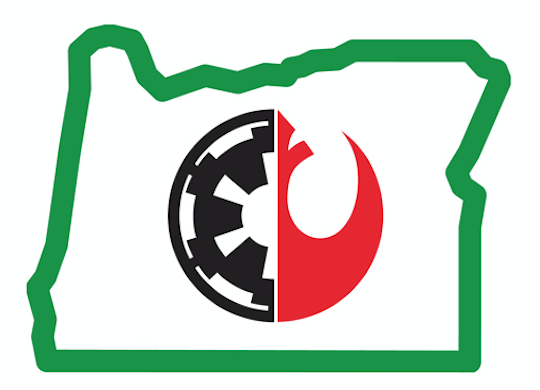How Can We Help?
Edit New Events on the Forum (after Creating from Database)
- Read through the post and make sure it accurately describes the arrival and event details that our members need to know.
- Go to Google Maps and search for the location/address. Copy the URL for that page.
- In the forum post, highlight the text that you want to turn into a link.
- Click the Hyperlink button. (It’s right under the underline button. It looks like a little globe.)
- In the body of your post, it will look like this now: [url]Location You Typed In[/url]
- Put your cursor right after “url” and right before the closing bracket at the front. Here: [urlCURSORHERE]Location You Typed In[/url]
- Type =
- Paste the URL from Google Maps.
- Then it will look like this: [url=https://www.google.com/maps/big_long_messy_URL]Location You Typed In[/url]
- Add the appropriate location tag and “nosignups” tag to the post. (map of location tags)
Notes:
- Capitalization and order of tags does not matter. Just be sure to separate them with a comma and do not include spaces in the tag names. (This is for consistency–it doesn’t break anything if you do it differently.)
- You can double up on locations if something is close to a border we defined (like McMinnville = portland, salem).
- As soon as there are signups for an event, we can remove the nosignups tag by clicking the X next to it at the bottom of the topic.
- Once an event is completed, remove all tags.