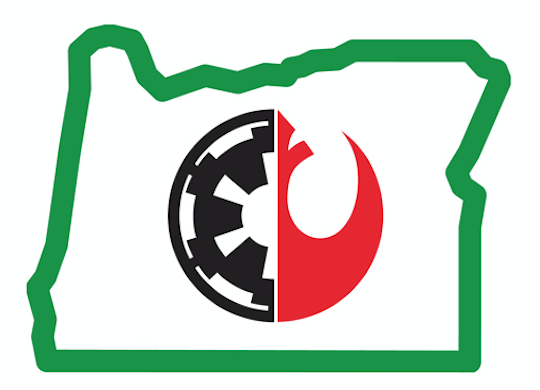How Can We Help?
Using the Events Database for New Events
All new roster-eligible* event posts on the forum should be created through the database. If a topic doesn’t already exist in the database, create it there first (preferably by directing the host to fill out the event request form or by manually creating a new event yourself directly in the database if the host is unable).
For multi-day events, it might make sense to have a single forum topic, but when you close out the event, you’ll need to create a separate database event for each day. Just be aware of that and use your best judgment about how it should be posted on the forum. There’s no single right or wrong.
- Open the SWO database at http://www.cloudcitygarrison.com/swops/
- Click the Events tab (top one on the left, looks like a calendar).
- New and posted events appear in the top section of the screen. Click the Name of the event you want to post. Tip: Click the Status column header to sort all New events to the top of the list.
- Click the Edit Event/Planning Details button in the main section.
- Review and edit/add details as necessary. Click the Save Changes button. (All of the Save Changes buttons work for the whole screen.)
- Click the Create Forum Post button.
- Click the View Forum Post button. Now the event will appear in the database’s Events listing as Posted.
*Cast events are not roster-eligible. In other extremely rare situations, there might be other events that aren’t recorded in the database.