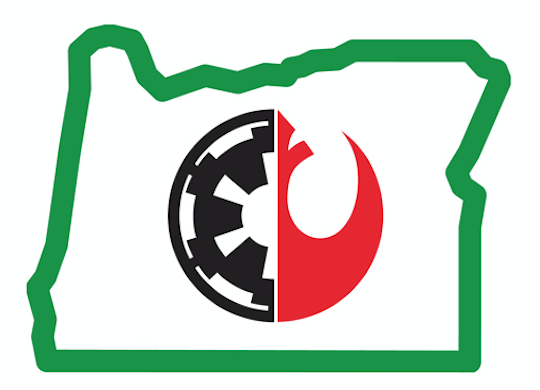How Can We Help?
Closing an Event – Database
Completed Events
Adjust or fill each of these fields:
- Region = the same as the tag that was applied to the event
- Event Status = Complete
- Duration = the length of the event for a single member*
- Click Save Changes before continuing on
- Roster: Enter each volunteer who wore an approved costume to the event**
- Charity: Enter the charity information for the event (CREATE AND LINK)
- Galleries: Enter the SmugMug link and any other available photo gallery links (from outside photographers, the event host, etc.)
*Sometimes duration is very straightforward, like with events that are very cleanly one hour long; other times, you might have to guess at an average if the amount of time per person varies widely, as with cons where one person might work 6 hours in a day and another might only work 1. This doesn’t have to be 100% accurate. We use it to calculate total volunteered hours for our own records.
**This is when having forum names listed on the roster will come in handy as everyone is identified in the database by their unique forum name. If someone’s approved costume isn’t listed on their record, you’ll need to add it before you can include them in the roster. (CREATE AND LINK)
Canceled and Declined Events
Regardless of whether we had to cancel or the host did, we still need to close out the event in the database.
- Region = the same as the tag that was applied to the event
- Event Status = Canceled (if we tried to make the event happen but couldn’t get anyone, or if the host cancels the event after we’ve posted it on our forum)
- Event Status = Declined (if we had to outright decline participation and never posted the event on our forum, e.g. retail events during moratorium, religious events, political events, etc.)
Click Save Changes.
Database Changes are Allowed Later!
You can come back and make changes to any event in the database at any time. If someone was added to the roster in error, or if we missed someone, or an additional charity donation was made or communicated later, just make the adjustments to the event and save.