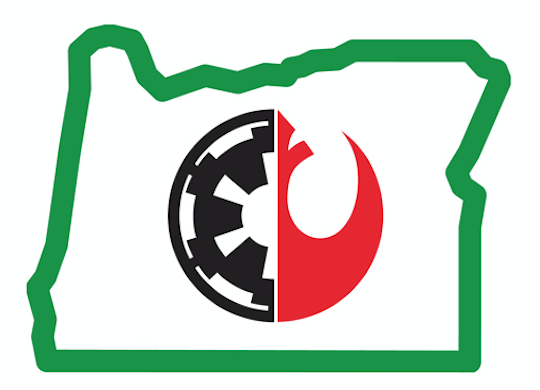How Can We Help?
Action Permissions
Some membergroups are set up for the purpose of controlling what actions they are allowed to perform either globally or in various boards. For example, the GML Admin group does not provide additional board visibility but does provide additional action permissions by allowing members to edit others’ membergroup settings. Follow the steps in the next section to view the default permission profile for each membergroup and the assignment of profiles to each board. Exceptions to the default are also described.
Action Permissions Granted to Membergroups
- Go to the Admin section of the forum.
- Go to Members > Permissions.
The Default permission profile is defined on this page. This profile is used for most of the boards. Click the Modify link next to a group to view that group’s default permissions.
- Click the Board Permissions tab.
The permission profiles assigned to each board are listed here. You can click the profile name to edit its settings. As of 2017, there are 4 permission profiles in use: Default, Regular Members – Reply Only, GEC Admin, and Special Teams Board.
- Regular Members – Reply Only restricts regular (non-CCG/501st/KB/RL) members from posting new topics in the associated boards. These regular members are able to reply to topics in these boards.
- GEC Admin provides ability for members of GEC Admin membergroup to post new topics in the event planning section.
- Special Teams restricts members who are not part of the “special teams” membergroups (like Web tem, Design team, Con Committee, etc.) from posting on the associated board. If a member has view rights for a special teams board but is not in the membergroup for that special team, the board is read-only for that member.
NOTE: Although all membergroups are listed on the permission profile for each board, the boards are visible to any particular membergroup only if that membergroup is set up with visibility for that board.
At this time, there is no way to look up permissions the other direction, i.e. you cannot choose a particular permission and then view which membergroups are set to allow it.